From customizable security settings in Formstack Forms to redlining and advanced document and contract collaboration capabilities in Intellistack Streamline, these latest product updates make it easier for you to create and automate documents, connect data, automate processes, and secure your forms.
Here’s what’s new from the past month, including release notes for our Formstack products and Intelistack Streamline:
Adjustable reCAPTCHA Security Settings in Formstack Forms
Formstack Forms has enhanced its reCAPTCHA feature, giving customers control over the minimum score threshold for each form. You can now select a value between 0.1 and 1 to fine-tune security levels—tightening spam protection for sensitive forms or easing it for more open submissions. The update also removes previous WCAG accessibility warnings, ensuring the feature is fully compliant with WCAG 2.1 standards.
Redlining and Collaboration on Contracts and Documents
Intellistack Streamline now offers enhanced collaboration features that make it easier for multiple stakeholders to work together on contracts and documents. Teams can comment, redline, review, and approve content in real time—reducing email back-and-forth and ensuring faster turnaround times. This update helps to speed up contract negotiations, compliance reviews, and multi-department handoffs.
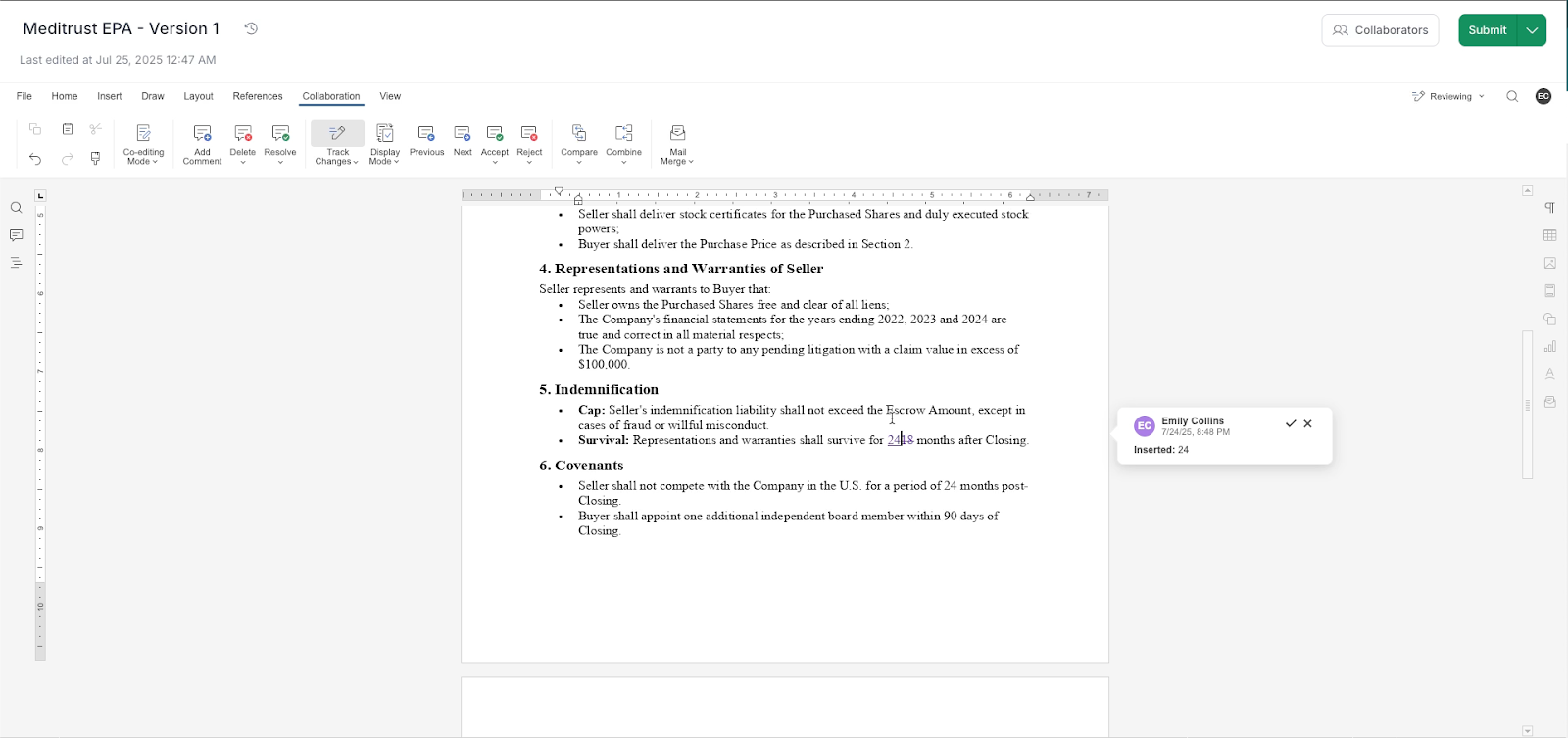
Microsoft Dataverse Integration for Intellistack Streamline
With the new Microsoft Dataverse integration, organizations can directly connect and utilize data stored within Dataverse across their Intellistack Streamline workflows. This eliminates manual data transfers and ensures that workflows always operate with the most up-to-date information, enabling smarter automation and better decision-making.
Automating Custom Employment Offers: A Real-World Use Case
In this use case spotlight we showcase how Intellistack Streamline’s conditional logic can automate the creation of customized employment offers. By dynamically adjusting offer letters based on candidate attributes, such as position type, location, or salary bands, HR teams can reduce manual editing, minimize errors, and speed up hiring processes.
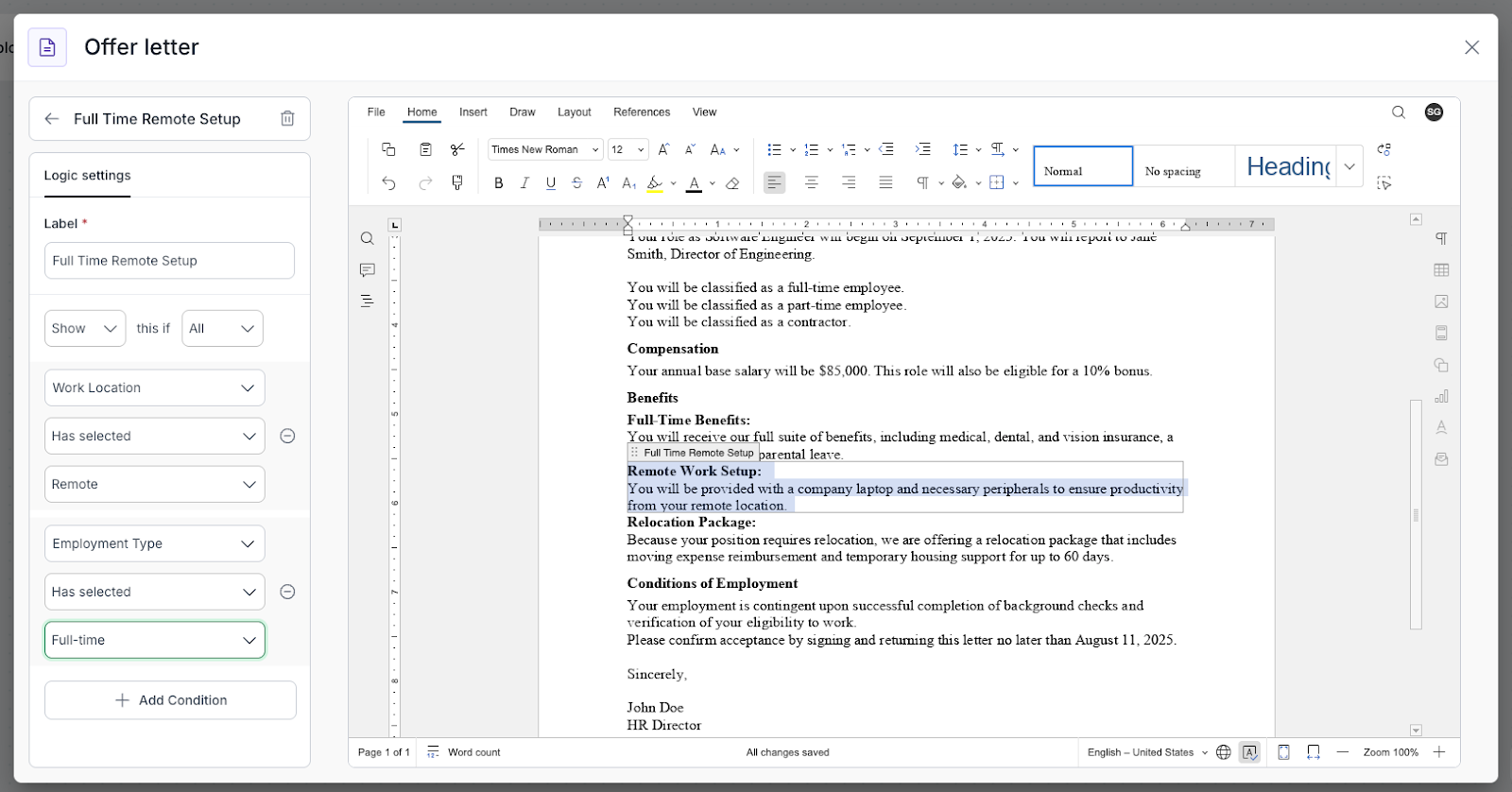
July Release Notes
Formstack Forms
New Features:
- Formstack Forms V4 Live Form API - Added Go To Page Behavior
Defect fixes:
- “Other” failing logic condition
Resolved an issue where selecting “Other” in logic-based fields wasn’t working as expected. - Fix Webhooks with multi-file file fields
Improved webhook compatibility for forms using multi-file upload fields. - Formstack Forms V4 Live Form API – setValue does not work on Dropdown date/time
Fixed an issue where dropdown or date/time fields weren’t updating properly via the Live Form API. - Formstack Forms V4 Discount Codes Fail on Default Values
Corrected an issue where default values were interfering with discount code validation. - Formstack Forms V4 Field Autofill Plugin fails on File Upload fields
Enhanced autofill functionality to support file upload fields correctly. - Formstack Forms V4 Signature Duplicates when zoom <90
Resolved duplication issues with signature fields when browser zoom is below 90%. - Formstack Forms V4 Signature Field skewed on Android Devices
Improved signature field responsiveness on Android devices for a smoother signing experience. - Formstack Forms V4 Event/Product field omits zeros
Fixed formatting issue where leading zeros were dropped from Event/Product fields. - Formstack Forms V4 Calculations not running on submit
Resolved a defect where certain calculations failed to trigger when a form was submitted. - Formstack Forms V4 Credit Card field display skewed
Updated layout to fix display misalignment in credit card fields on certain devices.
Formstack Documents
Defect fixes:
- Table of Contents Page Numbering Fix for Document Merges
Corrected incorrect page numbers in Table of Contents when merging multiple documents. - SharePoint Integration Error Resolution
Fixed an error preventing smooth file uploads and interactions with SharePoint. - Document Visibility Fix After Folder Deletion
Resolved an issue where documents became inaccessible after their parent folder was deleted. - Salesforce Image Display Issue Resolution
Fixed a defect where images pulled from Salesforce weren’t displaying properly in merged documents. - Adobe Sign Integration Logging Enhancement
Improved visibility and traceability with enhanced logging for Adobe Sign workflows. - Word Template Syntax Error Fix
Resolved syntax issues that caused document generation errors in Word templates. - JPEG to PDF Combination Feature Fix
Fixed problems when merging JPEG images into a single PDF file. - Word Document Password Protection Issue
Corrected an issue preventing password protection from applying properly to Word documents. - Template Builder Auto-Conversion Feature
Enabled seamless auto-conversion from document uploads to templates within the builder. - Document Builder Static/Dynamic Type Support
Added support for mixing static and dynamic content types in document templates. - SharePoint Upload Error Investigation
Identified and addressed key causes of upload failures in SharePoint integration. - HTML Table Processing Enhancement
Improved support for rendering complex HTML tables in generated documents. - PDF Watermark Processing Optimization
Enhanced how watermarks are applied during PDF generation for better clarity and speed. - Google Drive File Picker Integration
Added a smoother, more user-friendly way to select files directly from Google Drive. - Variable Sender Configuration for Deliveries
Introduced flexibility to configure different sender emails for document deliveries. - Document In-App Editing Re-enablement
Reintroduced document editing capabilities directly within the app interface. - eSignature User Experience Improvements
Made UX enhancements for smoother, more intuitive eSignature flows. - HTML to PDF Merge Functionality
Enabled more accurate merging of HTML content into PDF documents. - API Authentication Standardization
Streamlined authentication processes for developers using the API. - Document Builder Interface Development
Ongoing work on a redesigned interface for easier template and document building.
Formstack Sign
Defect fixes:
- Fixed email delivery issues for signed documents
Resolved problems where customers weren't receiving emails with attached signed documents after completion, particularly affecting SendGrid-related delivery challenges - Improved document loading performance
Sign API now properly recognizes text tags on initial load, eliminating the need to refresh pages to see signature fields - Enhanced SMS functionality
Fixed issue where SMS help responses included unwanted "Ignored" text - Corrected document sender attribution
Fixed issue where all documents from an organization showed as sent by the same user regardless of actual sender - Improved Save for Later functionality
Resolved broken save links when third-party cookies are blocked by browsers
Formstack Forms for Salesforce
V4.138
Defect Fixes:
- File Upload Error Fix
Resolved issue preventing large files from being uploaded successfully - Form Resubmission Data Recording Fix
Fixed problem where resubmitted forms weren't properly saving submission records - Save and Continue Link Restoration
Restored functionality for users to save progress and return to complete forms later - Safari Field Display Issue Resolution
Fixed display problems with lookup fields specifically affecting Safari browser users - Form Settings Update Issue Resolution
Resolved problem preventing updates to form API configuration settings - Website Integration Conflict Resolution
Fixed conflicts between form integration and customer website domain URLs
Intellistack Streamline
New Features:
- New Collaboration Step: Added new document and contract redlining functionality. This new feature allows you to add a Collaboration step within a workflow to collaborate and redline on a document or contract with internal and/or external users, such as centralized negotiation processes with a vendor or a new customer.
- Conditional Logic in Document Builder: Create dynamic document templates directly in Intellistack Streamline with built-in conditional logic. Hide or display content based on workflow data, set multiple conditions with simple comparisons, and control evaluation rules with an intuitive “all or any” option. This brings smarter document automation to your team while keeping the experience easy to use.
- Multiple Signers: Intellistack Streamline now supports multiple signers. Users are able to send out signature requests to 2+ participants in the same session, and signatures can be configured to be performed sequentially or simultaneously. In the Sign step, sequential signers can be easily reordered and a custom delivery message can be configured.
- File Storage Integrations: Added support for file delivery to Google Drive, Dropbox, Amazon S3, and SFTP as part of your workflow automation. Now you can add a file storage integration to your workflow and route documents to your preferred storage destination.
- Improved profile page layout: The user profile page has been redesigned for improved usability. Sections can now be expanded and collapsed, reducing the need for excessive scrolling.
Defect Fixes:
- Improved collaboration features - Fixed multiple signer inheritance from previous workflow steps
- Enhanced email notifications - Corrected placeholder values in collaboration email summaries
- Better version management - Fixed version history access in draft documents and improved last edited timestamp updates
- Updated UI experience - Added proper loading indicators and improved document selection when only one option is available











